
Back to top
How to convert DSD files to mp3
Follow these steps to convert DSD to mp3 on Windows or Mac with losing the top-level sound quality:
- Launch audio converter software AuI ConverteR 48x44.
- Click the Open files button and choose the DSD files you want to convert: .dsf, .dff, .iso (SACD ISO).
- On the Format panel (right middle part), pick mp3 and the sample rate values you prefer.
Learn how to set mp3 options...
- Select the output directory.
In the main window of the conversion software (left lower part), click the ... button next to the Directory output files field.You can use either an absolute or a relative (to the source file) directory.
- Click the Start button.
- Wait until the conversion is done. You can find the converted mp3 files in the directory you selected in step 4.
NOTE: These configurations support converting DSD to mp3.
The FREE version will insert a 2-second silence in the middle of the output for SACD ISO tracks, DSF, DFF longer than 3 minutes.
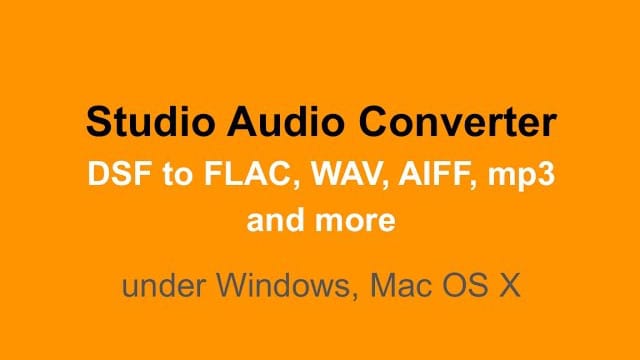
AuI ConverteR is an excellent tool to convert DSD to mp3 files with excellent sound quality, and adjustable prices.
AuI ConverteR is a configurable software that lets you choose the features you need and pay only for them. A "module" is a part of AuI ConverteR's functionality that you can buy separately. You can buy new modules later to enhance your Modula-R major version (details). Each module is a license key that you get by email and enter in the software. A "major update" is a change in the first version number of the software version (for example, from 10.x to 11.x) and it is not free. However, your license is unlimited-time, which means you can use the software as long as you want without any subscription fees. (details)
IMPORTANT: The Free version of AuI ConverteR does not work with any modules. You need to buy a CORE module first, and then you can add other modules that are compatible with it (details). If you buy all the modules, you get the same features as the PROduce-RD version, which is a complete and cheaper package. You cannot exchange your Modula-R license for a PROduce-RD license.
* All prices on this page are in U.S. dollars without V.A.T. and other applicable taxes and fees. The prices are recommended. Information on this page is not a public offer.
Back to top
Frequently Asked Questions
How do I play DSF files on my PC?
DSF files are playable on your computer with these appplications...
Can DSD be converted to FLAC?
You can turn DSD files into FLAC ones by following this guide...
How to convert DSF file to MP3?
DSF files can be converted into mp3 by following this tutorial...
How does DSD work?
Read how DSD works here...
- How to convert DSD to FLAC >
- How to convert DSF to FLAC >
- How to convert DSF to WAV >
- Get free DSD 64 samples >
- Get free DSD 128 samples >
- Get free DSD 256 samples >
- Get free DSD 512 samples >
- Get free DSD 1024 samples >
Back to top